
Engeman® Full
A powerful and flexible tool to enhance your maintenance management.

Engeman® Full
A powerful and flexible tool to enhance your maintenance management.
Engeman® Full
Engeman® Full is the ideal CMMS to companies that want to achieve a high level of maintenance maturity, especially for large ones, with processes of high complexity or with characteristics that demand a process more customized.
Full version includes all features available in the Lite version. What stands out is the greater flexibility and optimization in some maintenance processes. It is available for management in the cloud or on-premises.
See Engeman® Full advantages
- It has all Lite version features
- Asset visual movement
- Resource Leveling
- Exclusive customization tool
- Report, KPI and Dashboards editors
- More than 290 management report and own editor for create new ones
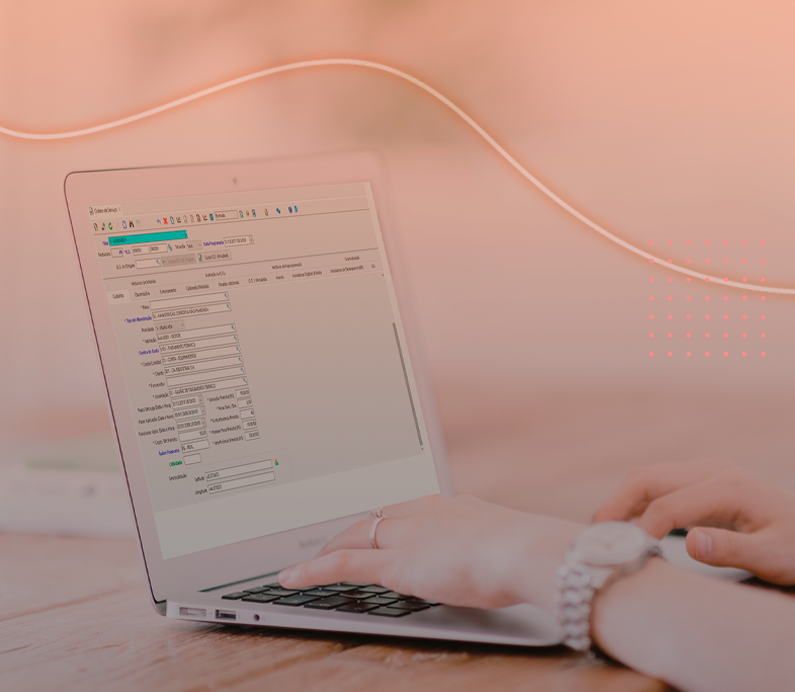
Engeman® Full will maximize the maintenance reliability of your company!
The version is more advanced, suitable for large companies with complex maintenance operations.












Engeman® full is the smart choice for your maintenance!
- Customization: Create auxiliary fields, change nomenclatures, manage rules, create schedule tasks, etc. This makes the system suitable for your needs, so a totally flexible tool!
- Report Editor: In addition to the more than 290 standard report templates, the full version allows you to edit them or develop new layouts by your own IT team. Everything to suit the particularities of your company, in case you need customized indicators and reports.
- ERD Viewer: There is a tool to view “Entity vs. Relationship”, in order to assist developers and controllers in visualizing the relationship of tables within the database.
- Resource Leveling: Easily view schedules, change, reschedule, cancel services or even request complementary measures to adapt to your schedule according to budget availability, materials in stock and available labor.
- Visual Movement: Record asset movements in a faster and simpler way, ensuring a more efficient history. With it, the management team will be able to create Visual Models of plants, assets, tires, equipment, components and also consult their history and traceability in a visual way.
Complete and smart maintenance management with Engeman® Full!
Schedule a demo and discover how to enhance your results!
Complete and smart maintenance management with Engeman® Full!
Request a demo and discover how to maximize your results!

Results of those who use Engeman®
Yazaki Corporation
“Here, we have a customization of excess stock. When an item reaches a minimum balance, before requesting a material requisition, the system scans the other stores to check if that same item has an excess condition, which would be a balance greater than the maximum. So, this makes it possible to buy and sell between Yazaki’s own companies so that it is not necessary to look for the material from an external supplier and also avoid obsolete materials.”
Alessandro Santos
Some results from Engeman® customers
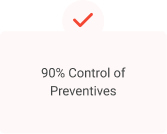
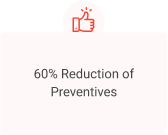
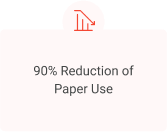

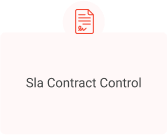
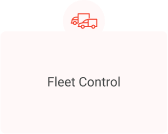
Learn more Engeman® modules and versions
Sign up for our newsletter
and receive free content for your maintenance!
Hundreds of customers are optimizing their maintenance management with Engeman® software!






Hundreds of customers are optimizing their maintenance management with Engeman® software!